???? Building a YouTube Idea Generator App with Databutton!
In this tutorial, I show you how to create a powerful YouTube content idea generator using Databutton - a no-code AI app builder. Learn how to integrate YouTube Analytics and AI to discover trending topics and generate strategic video ideas.
???? Key Features:
YouTube API Integration
OpenAI-powered content suggestions
Groq API for faster inference
Firebase Authentication
DuckDuckGo search integration
Modern UI with dark/light mode
⚡️ What You'll Learn:
Creating a basic application structure
Adding AI agents with Grok inference
Testing endpoints and functionality
Implementing Firebase authentication
Deploying your application
???? Important Links:
Databutton: https://databutton.com/
Firebase Console: https://console.firebase.google.com
OpenAI Platform: https://platform.openai.com
Google Cloud Console: https://console.cloud.google.com
????️ Tools & Technologies:
Databutton
Python (Backend)
UI Components
Firebase Authentication
YouTube API
OpenAI/Groq API
DuckDuckGo Search Tool
???? Pro Tips:
Get your API keys ready before starting
Test endpoints using the built-in interface
Utilize the software engineer support if needed
Take advantage of dark/light mode options
Timestamp:
0:00 - Overview
2:40 - Building app with Databutton
5:05 - Adding AI agents and Groq API
7:20 - Adding authentication
9:30 - Comparison
❓Having issues? Contact Databutton's software engineering support team for assistance!
???? Want to see more tutorials like this? Subscribe and hit the notification bell!
#ai #appbuilder
In this tutorial, I show you how to create a powerful YouTube content idea generator using Databutton - a no-code AI app builder. Learn how to integrate YouTube Analytics and AI to discover trending topics and generate strategic video ideas.
???? Key Features:
YouTube API Integration
OpenAI-powered content suggestions
Groq API for faster inference
Firebase Authentication
DuckDuckGo search integration
Modern UI with dark/light mode
⚡️ What You'll Learn:
Creating a basic application structure
Adding AI agents with Grok inference
Testing endpoints and functionality
Implementing Firebase authentication
Deploying your application
???? Important Links:
Databutton: https://databutton.com/
Firebase Console: https://console.firebase.google.com
OpenAI Platform: https://platform.openai.com
Google Cloud Console: https://console.cloud.google.com
????️ Tools & Technologies:
Databutton
Python (Backend)
UI Components
Firebase Authentication
YouTube API
OpenAI/Groq API
DuckDuckGo Search Tool
???? Pro Tips:
Get your API keys ready before starting
Test endpoints using the built-in interface
Utilize the software engineer support if needed
Take advantage of dark/light mode options
Timestamp:
0:00 - Overview
2:40 - Building app with Databutton
5:05 - Adding AI agents and Groq API
7:20 - Adding authentication
9:30 - Comparison
❓Having issues? Contact Databutton's software engineering support team for assistance!
???? Want to see more tutorials like this? Subscribe and hit the notification bell!
#ai #appbuilder
- Category
- AI prompts
- Tags
- databutton, how to create full stack apps with ai, text to application

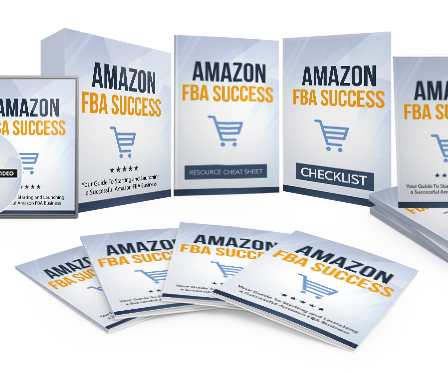










Comments