I used AI to create an animated film! ⬇️More INFO below⬇️
Here is the portable green screen I used: https://bhpho.to/49K1oyh
You can also find it on Amazon: https://amzn.to/49Lrlh8
My workflow
1. Download ComfyUI: https://github.com/comfyanonymous/ComfyUI
2. Download ComfyUI Manager: https://github.com/ltdrdata/ComfyUI-Manager
3. Download and open my workflow: https://bit.ly/3ItS5GK
4. Download the different AI models:
Pixar https://civitai.com/models/65203/disney-pixar-cartoon-type-a
Flat2d Animerge https://civitai.com/models/35960/flat%E2%80%A6
Disney Renaissance https://civitai.com/models/73690/disney-renaissance-style-lora
Sketchit https://civitai.com/models/303330/sketchit
Cheyenne https://civitai.com/models/198051/cheyenne
For the backgrounds use Midjourney for $8 a month or when they run a free trial promotion or use alternatives like https://dezgo.com/txt2img
My filmmaking gear kit ➡ https://kit.co/TomAntos
Exclusive tutorials ➡ https://tomantosfilms.com/store/
My website ➡ https://tomantosfilms.com/
I use music from Artlist http://bit.ly/AntosArtlist Sign up to get 2 months free!
Timestamps:
00:00 Intro
00:22 Planning
00:37 Green Screen
00:49 ComfyUI
01:55 AI Backgrounds
02:24 Compositing
02:59 AI Animation
03:26 AI Problems
04:00 Different Animation Styles
04:43 Bloopers
#ai #aivideo #artificialintelligence
----------------------------------------------------------------------------------
Remember, in filmmaking there's no problems, just a lack of solutions!
Follow me on:
Instagram: https://www.instagram.com/tom_antos/
Facebook https://www.facebook.com/TomAntosFilms
Twitter: https://twitter.com/TomAntos
My name is Tom Antos. I am a film director and cinematographer with over 20 years experience in VFX & animation.
--------------------------------------------------------------------------------------------------------
DISCLAIMERS:
Some of my links have an affiliate code, allowing me to make a small commission at no additional cost to you. As an Amazon Associate I earn from qualifying purchases. Thanks!
The opinions expressed in this video were not influenced by or paid for by any outside individual or company. I use and test lots of products that are sent to me or that I buy myself. In the end, I only talk about the products that I find interesting.
Here is the portable green screen I used: https://bhpho.to/49K1oyh
You can also find it on Amazon: https://amzn.to/49Lrlh8
My workflow
1. Download ComfyUI: https://github.com/comfyanonymous/ComfyUI
2. Download ComfyUI Manager: https://github.com/ltdrdata/ComfyUI-Manager
3. Download and open my workflow: https://bit.ly/3ItS5GK
4. Download the different AI models:
Pixar https://civitai.com/models/65203/disney-pixar-cartoon-type-a
Flat2d Animerge https://civitai.com/models/35960/flat%E2%80%A6
Disney Renaissance https://civitai.com/models/73690/disney-renaissance-style-lora
Sketchit https://civitai.com/models/303330/sketchit
Cheyenne https://civitai.com/models/198051/cheyenne
For the backgrounds use Midjourney for $8 a month or when they run a free trial promotion or use alternatives like https://dezgo.com/txt2img
My filmmaking gear kit ➡ https://kit.co/TomAntos
Exclusive tutorials ➡ https://tomantosfilms.com/store/
My website ➡ https://tomantosfilms.com/
I use music from Artlist http://bit.ly/AntosArtlist Sign up to get 2 months free!
Timestamps:
00:00 Intro
00:22 Planning
00:37 Green Screen
00:49 ComfyUI
01:55 AI Backgrounds
02:24 Compositing
02:59 AI Animation
03:26 AI Problems
04:00 Different Animation Styles
04:43 Bloopers
#ai #aivideo #artificialintelligence
----------------------------------------------------------------------------------
Remember, in filmmaking there's no problems, just a lack of solutions!
Follow me on:
Instagram: https://www.instagram.com/tom_antos/
Facebook https://www.facebook.com/TomAntosFilms
Twitter: https://twitter.com/TomAntos
My name is Tom Antos. I am a film director and cinematographer with over 20 years experience in VFX & animation.
--------------------------------------------------------------------------------------------------------
DISCLAIMERS:
Some of my links have an affiliate code, allowing me to make a small commission at no additional cost to you. As an Amazon Associate I earn from qualifying purchases. Thanks!
The opinions expressed in this video were not influenced by or paid for by any outside individual or company. I use and test lots of products that are sent to me or that I buy myself. In the end, I only talk about the products that I find interesting.
- Category
- Artificial Intelligence
- Tags
- filmmaking, tutorials, Tom Antos

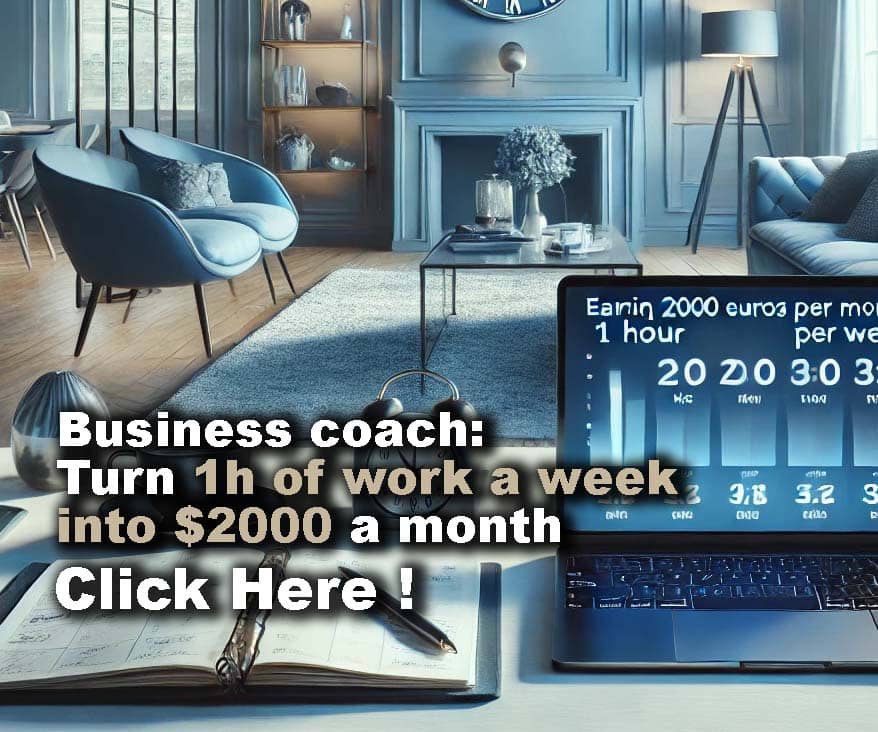










Comments